Documentation
Screenshots
Download
Developers
Project Page
Getting Started
This a quick guide to getting started with the game. First download the game here.
Run the game and create a user by clicking on the "New User" button and entering your username and password twice.
After you login you will see a lot of gray/unexplored planets and one green planet. The green planet is your home planet and only you can see it.
Click on the green planet. Now, you need to explore some planets. There are two ways to do this. The first way, the easy way, to explore planets it to press the "A" button by the probe icon in the ship view on the right. This will automatically send probes to explore all unexplored planets. The second way, the manual way, press "P" to select a probe or click on the "+" by the probe icon in the ship view on the right. Click on a gray/unexplored planet. You have just ordered your probe to explore tha planet. Continue selecting probes and clicking on unexplored planets close to your homeworld until all of your probes are gone.
Below is a screenshot that names all of the views. Click on a view to find out more about it.
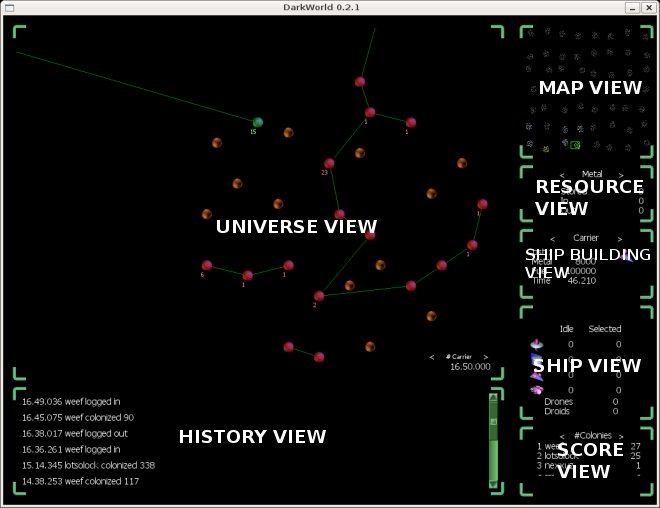
The Ship Building View lets you build ships and tells you how much time, fuel, and metal it cost to build a ship. Time is represented in a YY.DDD format, so if you see 10.200 that means the ship will take 10 years and 200 days to build. This should default to building probes. Press the build button and a probe will start building. When it is finished it will show up in the idle ships view below the build ships view.
While the probe is building, click on the ">" button at the top of the build ship view until you reach Carrier. Observe how much metal a carrier cost to build.
The Resource View shows how much resources the currently selected colony has and gives information about the rates of change for those resources. Press the ">" button at the top of the resource view until you reach Metal to see how much metal you have. You should have enough metal to build a Carrier and you probably have metal coming in. Your Colony can only hold a certain amount of metal. Anything the colony can not hold is left on the Planet. You can mouse over a planet to see how much metal is there. This will give you an idea of the total amount of metal available for building ships.
Build a bunch of Probes, a Colony Ship or two, and some Carriers and Destroyers.
Logout of the game, by pressing the escape key, and login an hour or two later to see what your probes have found.
If you see blue planets, these are uncolonized habitable planets. If you see red planets, these are planets that are colonized by an enemy. Any brown planets you see are uninhabitable and can not be colonized in version 0.2.0. Mouse over the blue or red planet to see information about them such as how much metal is there, how inhabitable the planet is, and who colonized it. The higer a planets Inhab is, the better.
If you have blue planets around you, start colonizing them. Click on your home planet. Select a colony ship by pressing "C" or clicking "+". Colony ships can be ordered to create a communication link upon colonization of a planet. Without this feature creating a link requires waiting for a message from the new colony and sending a message to the new colony. You can issue this order in the following way after selecting a colony ship :
- Drag a link between the planet you wish to colonize and your home planet. When you let up on the mouse a the colony ship will leave to colonize the planet and will create a link to your home planet immdiately after colonization.
Communication links can also be created between existing colonies by dragging a line between the colonies.
If you see red planets around you try attacking them. Look for one that possibly has a lot of communication links or has a high Inhab. Once you have found one you think you would like to attack, you should see how many enemy ships are on that planet. To do this, click on the planet to select it. Then scroll through the enemy players by clicking the "<" or ">" buttons in the Ship View. You should see how many Carriers and Exterminators the enemy player has present on the planet. This information is reported by your Probe and may not reflect the current number of ships. If you do not have a probe the present on the planet for some reason, then the information will certainly not be current.
After finding a planet you would like to attack, click back on your home planet to select it. Then use the "+" button for carriers and the "+" for exterminators to select however many carriers and exterminators you think you might need. Then click on the enemy planet to order your war ships to attack it. Refer to the battle section of the Concepts Document to learn how battle works.
After you have orders ships to colonize and attack enemy colonies, logout and log back in in a few hours to see the results. If you have destroyed an enemy colony, try colonizing the planet.